Hi Everyone :)
As you may know, the U.S. is celebrating Thanksgiving on November 25th this year. In Poland we do not have such day but I think it is good opportunity to thank you all you. It is traditional to reflect on the past year and be thankful for all the people and events in your life. I am so thankful for each and every one of you. I just want you to know how awesome you all are.
Special thanks for my husband and wonderful girls like Kimla, Novaczka, Rakusia, - thank you girls for all support and Nicole, Laura and many more...
Well I have today I have something for you.
This tutorial is dedicated especially for my friend.
How to draw on the path?...like here:
I done this in PS3.
2. Select Custom Shape Tool and select desired shape from the menu on top (I choose Heart Card).
Draw the shape and it will appear on new Layer.
3. Now select the Paintbrush Tool. Right-click anywhere on your image to open menu where you select brush tip and it's size (21 px leaf in my example).
4.Open the Brushes palette and select the four options shown on screenshot.
Experiment a bit with the sliders to achieve similar result to mine.
5. Now using Pen Tool (1), right-click on path to show menu (2).
Choose Stroke Path (3) from the menu.
Select the Brush (4) and click OK (5)
6. Delete working path from Paths palette by moving it onto trash icon.
7. Your final result should look like this.
I have created new Layer and filled it with white color for better effect.
That's all:)
In this way you can create other pictures by choosing different shapes, brushes and their settings.
Like here:
Have a good fun!
And I invite you to The Digichick. You can find here my new product:
Buy here.
Have a wonderful time!


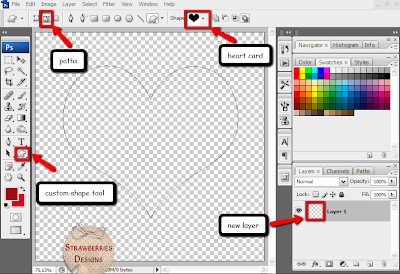










Just a quick note to let you know that a link to this post will be placed on CraftCrave today [26 Nov 01:00am GMT]. Thanks, Maria
ReplyDeletePo pierwsze: dziękuję....
ReplyDeletePo drugie: gratuluję!....